
Windows shutdown faster via button or key(s)
the default windows 10 shutdown requiers 3 clicks, the power button doesn't work like in older Win OS <8
the fastest way: modify the EDGE shortcut and assign a Hotkey e.g. numpadMULT [*]
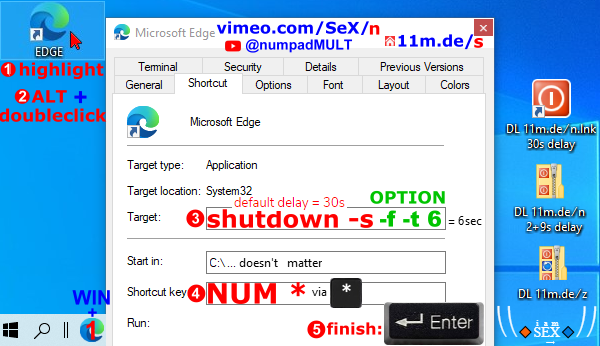 → EDGE: ¹taskbar click ²[WIN] + 1 ³keySstroke on [E─D] |
The STEPS: ¹highlight ²[ALT] + doubleclick ³shutdown -s ⁴keep or DEL the "Start in" path ⁵[numpadMult] ⁶[ENTER]
OPTION: change the icon to the red icon via the [Change icon] button
if you download a button, the file extension must be .lnk n.lnk n2.lnk n9.lnk Zipped: n z
other ways
DIY or dl a button for the desktop = doubleclick
-_- pinned to the taskbar or mmust beoved/DLed to a desktop toolbar = single click
-_- assign a hotkey e.g. [numpad0] or a key kombination e.g. ALTgr + S
-_- assign via AutoHotkey a hotkey or key combination e.g.[S|D] keySstroke
dl + pinned to the taskbar↓
use the fullscreen button to see, "how to trigger the dl via the toolbar address"
| DIY:
• rightclick or appsKey • new • shortcut • insert shutdown -s -f -t 02 (<W10 without -f ) [next] • type a name i.e. s or keep shutdown.exe [finish] vid : 11m.de/s.mp4 |
 |
| DIY
OPTION: change
the default app shortcut icon to the red icon • rightclick on the shortcut ( or ¹highlight ²[ALT] + ENTER ) • properties • [change icon] •select the red icon in the upper right corner |
[S|D]keySstroke shortCUTr.de#_setup
•highlight %windir%/system32/shutdown -s -f -t 02
•[F6]
a hotkey and a 2key shortcut you can setup in the default 1st tab
© ! @SeX#─────██████████════█ -_- PowerButton shutdown